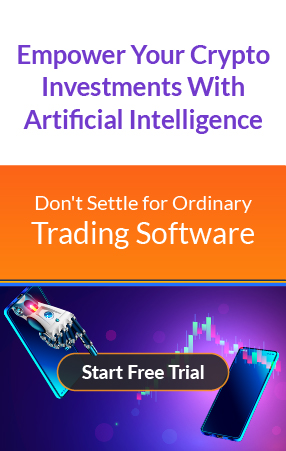How to Mine Grin -A Complete Beginner’s Guide

Although a number of tokens have transitioned to the proof-of-stake consensus mechanism, there are still several tokens that have stuck with the proof-work algorithm, making them mineable. Among the cryptocurrencies that can be mined in 2023 is Grin. Do you wish to generate passive income through mining Grin? If so, keep reading this guide to understand everything you need to know about Grin mining.
Exploring Grin
Grin is a cryptocurrency that focuses on offering users privacy as they make peer-to-peer transactions on the blockchain. Mining Grin helps to secure the network while ensuring it is as decentralized as possible.
It is worth mentioning that no centralized entity operates Grin. Instead, the project is managed by the community. Moreover, the Grin network is open-source, meaning any developer can contribute to its development.
Grin was rolled out in early 2019 by a group of Web3 developers. The whitepaper of the project, titled Mimblewimble, was released by a developer identified as Ignotus Peverell in 2016.
Try GPT Definity AI today, the #1 crypto trading robot! Click here to learn more. Artificial intelligence trading robots are taking over the trading eco-system, you can join this revolution and profit from daily revenues! Get ahead of the trading game with Artificial Intelligence crypto trading software today!
A new block is produced every minute on the Grin blockchain. The miner who successfully mines the block receives 60 Grin tokens. Note that Grin employs a mining algorithm known as CuckatooC32. That means you cannot mine the token using any ASIC equipment.
Mimblewimble
Being a Mimblewimble protocol, Grin enhances privacy and allows scalability. On this blockchain, there are no reused or identifiable addresses. Moreover, only transacting users know the details of their transactions.
It is worth noting that a Mimblewimble protocol like Grin removes the scripting system available on Bitcoin. This makes Grin more scalable since it stores less data. In addition, it makes mining efficient since it reduces the need for significant computational power.
What Consensus Mechanism Does Grin Use?
Grin adopts a proof-of-work consensus algorithm known as the Cuckoo Cycle. This makes it possible for miners to use less expensive mining equipment, unlike Bitcoin, which requires anyone interested in mining to purchase costly ASICs.
A Step-by-Step Guide to Mining Grin
Step 1: Download and Install a Grin Wallet
Although Grin was launched along with its own wallet, we do not recommend using it if you are a beginner since its user interface is not friendly. Instead, use the Grin++ wallet, which some Grin community members developed it.
After installing Grin++, create a new wallet and note down the generated seed phrase. An address for receiving Grin tokens will also be generated. You will need it later on when setting up your mining software.
Step 2: Choosing a Grin Mining Pool
In this step, you are required to select your preferred Grin mining pool. Visit miningpoolstats.stream/grin to discover various Grin mining pools. After choosing a pool, click on it, and you will be directed to its website. Next, copy the mining pool’s address.
Step 3: Download Mining Software
There are several softwares available for mining Grin. They include:
Gminer: You will incur a developer fee of 2% to use. It is compatible with Nvidia GPU.
lolMiner: Only use it if your device has AMD GPU.
GrinGoldMiner: This software supports both AMD and Nvidia cards. Note that a 2.5% developer fee is charged.
For the purpose of this guide, we will use lolMiner. So, download it on your computer.
Step 4: Add an Exclusion
Antivirus software usually deems mining software as malware. Therefore, it is vital to create an exclusion in order to install lolMiner. To do this, visit “Windows Security” and then click the “Virus and Threat Protection” button. Next, press “Setting” then “Manage Setting.” Clicking the last button will take you to “Exclusions.” On the page, hit “Add an Exclusion” and then add the folder containing lolMiner files.
Step 5: Set Up the Mining Software and Run It
After extracting the lolMiner folder, look for “Miner_grin_32.bat,” right-click on it, and then select the option of opening it with Notepad. Now, enter the mining pool address and your Grin wallet address, and then save the updates.
Now it is time to run lolMiner. To do this, just double-click “Miner_grin_32.bat.” Your mining rewards will be deposited in your Grin++ wallet. And that’s how you can start making money by mining Grin.
Disclaimer: Mining Plus Crypto specializes in amplifying content for dozens of cryptocurrency and blockchain firms, and your company could be next on the list! For inquiries, please reach out to us through or Telegram Chat. Given the unpredictable nature of cryptocurrencies, we advise you to thoroughly research before investing. A portion of the content available on our website, including broker reviews, is paid content or content contributed by guest writers and does not necessarily represent the opinions of Mining Plus Crypto. We claim no liability for the accuracy, quality, and content of advertisements, products, or any other materials, including ad spaces displayed on our site. For a comprehensive understanding, please review our full terms and conditions, and disclaimer.